Edit Refund
This is the screen used to create and edit supplier refunds.
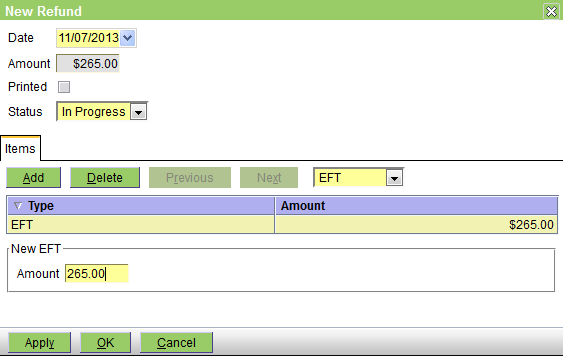
The header fields are as follows:
Date - the date on which the refund was created
Amount - the amount of the refund- this is the sum of the line item amounts
Printed - this checkbox will be checked when the refund is printed
Status - is initially set to In Progress, and can also be set to On Hold or Finalised
The Items tab allows you to add, delete, view and edit the item items. The pull-down allows you to select the refund type to be one of Cash, Cheque, Credit Card, or EFT.
The table shows the line items - normally there will be only one.
The item detail area changes depend on the payment type. The picture above shows EFT.
For Cash it is as follows:
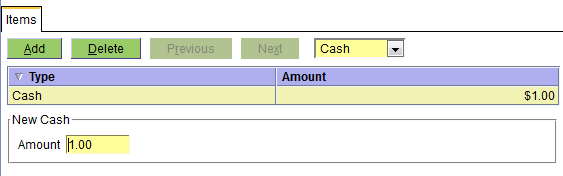
The onlly field is:
Amount - the amount to be refunded
For Cheque it is as follows:

The fields are as follows:
Amount - the amount to be refunded
Drawer - the name of the drawer of the cheque
Bsb - something that identifies the branch of the bank. For Australian usage this is the BSB (Bank State Branch) number.
Bank - select the bank using the pull-down. The values allowed are set via Administration|Lookups|Bank.
For Credit Card it is as follows:

The fields are as follows:
Amount - the amount to be refunded
Credit Card - select the credit card using the pull-down. The values allowed are set via Administration|Lookups|Credit Card.