Alerts
Alerts can be set for both customers and patients. A common usage of alerts is to flag important customers, bad debtors, aggressive patients, and patient allergies.
Alerts can be given a reason, an end date and notes.
Alerts can also be displayed for all customers of a given Account Type.
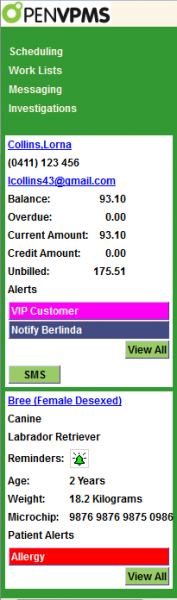 |
Customer alerts display in the left panel when the customer is displayed, and similarly for the patient alerts. Once the end date of an alert has passed, the alert is no longer displayed in the left panel. On the Workflow - Scheduling and Worklist screens, if you select an appointment or task the customer & patient's summary information is shown in the left panel and this shows the alerts as in the snippet shown on the left. The administrator creates the available alerts with different ones for customers and patients. (Hence if you want an Aggressive alert that can be shown for both patients and customers, then the administrator needs to create one for customers and and one for patients.)
|
Mandatory Alerts
Alerts can be flagged as being Mandatory Alerts. These require users to acknowledge them if a customer or patient is selected that has the alert.
Mandatory alerts will be displayed:
- when a customer or patient workspace is displayed
- when a customer or patient is selected during editing (e.g. for an invoice or appointment)
- on Check-In, Consult, or Check-Out
Mandatory alerts only require acknowledgement once in a 24 hour period.
Note that acknowledgement is managed at a user level, so if a practice uses shared logins, mandatory alerts are less effective. This is because the first user session sees the mandatory alert, and subsequent sessions don't.
See Also
- Customers - Communication - Alert
- Patients - Medical Records - Alert
- Administration - Lookups - Customer Alert
- Administration - Types - Patient Alert Type