Charging Improvements
Although there are no new charging configuration options there has been a number of significant improvements to charging. These are primarily designed to streamline the charging and are outlined in this JIRA.
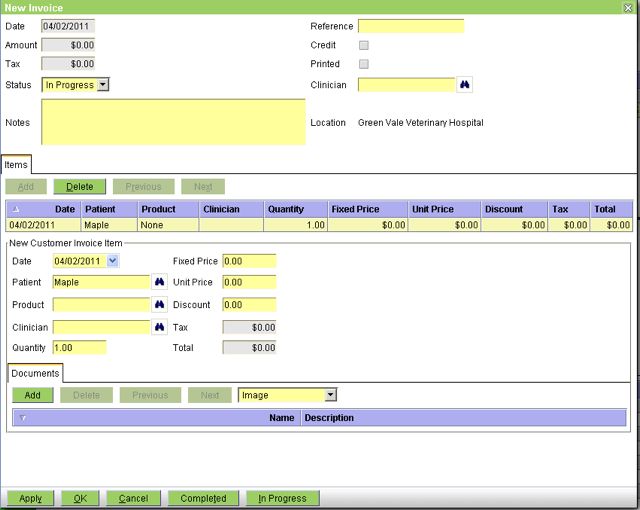
On entering the new invoice you will first notice that a new invoice entry has automatically been added and is ready to enter the patient or product.
You will note the additional buttons at the bottom of the invoice dialog. These allow you to save the invoice and simultaneously set the invoice to the desired status, Completed or In progress. The Ok button is still available allowing you save as normal leaving the status unchanged.
Next and Previous buttons and keyboard shortcuts have been added to allow you to easily move between invoice entries.
The Add button is disabled when you have a invoice entry that has not been completed (No Patient and/or Product selected).
Previously if you tried to Save the invoice and there was a entry without a Patient and/or Product you would get a validation error and have to enter the information or delete the entry. These entries are now automatically removed.