Medical Records Improvements
By far the most significant User Interface and operational changes is Medical Records editing. These changes will be evident in the Patient ->Medical Records and the Check-In and Consult workflows. The changes are described in detail in the Direct Editing and Streamline Visits Item JIRA's.
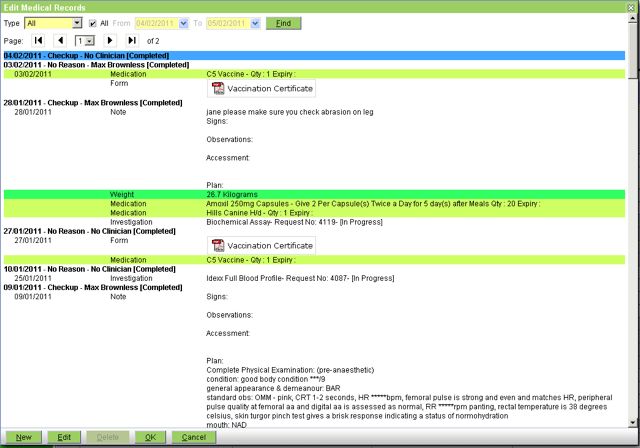
This screen shot shows you the Consult workflow initial Edit Medical Records dialog. You will note the screen is actually the summary medical records screen and you can do all the normal filtering, scrolling and reviewing functions on this screen as you would do in the Patients - >Medical Records summary page.
If you want to add a new entry just click on the New button and the following New Medical Record dialog will appear with the default entry being a Note.
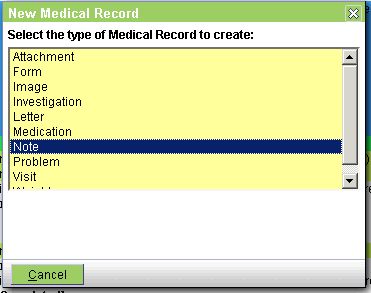
When you want to edit a specific medical record entry there is now no longer a need to select the appropriate visit, click Edit and then select the visit item to edit from the table (i.e note, investigation etc). Just double click on the entry on the summary screen and a edit dialog will appear as is shown below for a note.
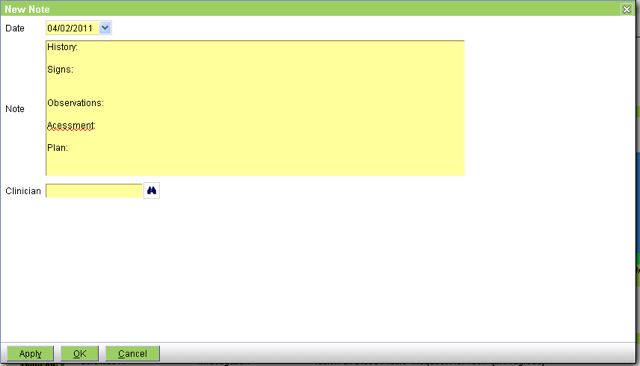
All of these changes are designed to streamline editing Medical Records and to circumvent the locking issues when check-out and medical records editing happened simultaneously.