Electronic Ordering and Deliveries
The OpenVPMS components of first release of the ESCI (Electronic Supply Chain Interface) project are included in version 1.5. In summary this includes the ability to send Orders electronically, receive electronic confirmation from the supplier that the Order was received, and receive electronic Delivery/Invoice information from the supplier.
In order to take advantage of these new features your current supplier needs to implement a set of standard ESCI services. Many Australian suppliers are in the process of developing these based on documentation and tools the ESCI project has already provided. When implementing these services you will work closely with your supplier to configure OpenVPMS for these electronic services.
From a practice and a user perspective the process is quite straight forward.
When you create an order and the supplier for the order is configured to send electronically, when the order is Finalised it will automatically sent to the supplier electronically.

If this is successful then a dialog will be displayed otherwise if connection cannot be made or there is an error in the order an error message will be displayed and the Order will remain In Progress.

You would have noticed in the Order screen shot above a new button Check Inbox. This button is available in both the Supplier ->Orders and Supplier -> Deliveries workspaces. This button will check all suppliers which are configured for electronic communications in your system and look for electronic Order Responses or Deliveries. It will process any found and generate messages in the Workflow -> Messages workspace as shown below.

When the supplier has processed the Order you will receive an Order Accepted or Order Rejected message and it will be linked to the details of the Order it relates to as shown above. The status of the Order in the Supplier -> Orders workspace will be modified accordingly.
The Order Invoiced message tells you you have received an Delivery notification. The details of the delivery are attached. Deliveries can be for one or more full or partial orders or not associated with a order at all.
You will find the received electronic Delivery in the Suppliers -> Deliveries workspace marked as In progress. You can then confirm this against the actual physical delivery and modify and Finalise as appropriate. On finalising stock and any price updates will occur.
From an OpenVPMS implementation perspective in order for OpenVPMS and the supplier to successfully interact electronically any Product Supplier information needs to include enough information for the supplier and OpenVPMS to understand which product is being ordered and correctly ascertain the number being ordered or delivered. In order to do this it is imperative that each product supplier has key supplier reorder information and the correct package description and units.
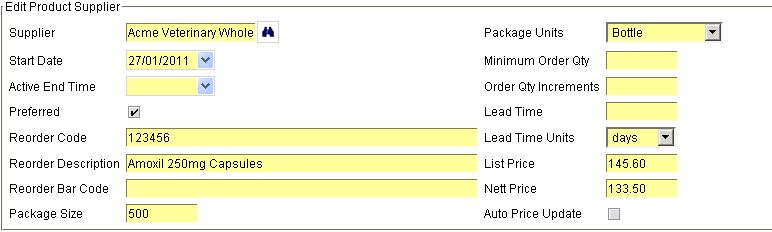
From an ordering perspective this provides the supplier with a product code they can recognise and the type of package and size you are after.
From an delivery perspective it allows OpenVPMS to ascertain the product being delivered and how to update the stock levels correctly for the number of selling units delivered. this is especially important if the Delivery is not associated with an electronic Order. i.e. a phone order where you are receiving an electronic delivery notification.
We suggest you work closely with your supplier(s) to implement these new features.