Select
This is the screen used to select a Work List.
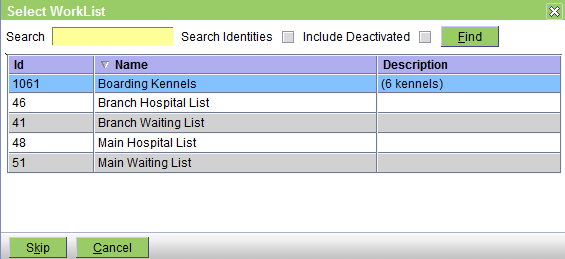
It works like a standard select screen.
This screen is displayed when performing a Check-In, or transferring a task from one work list to another.
Check-In
Click on the required work list to choose it. The patient weight screen will then open as the next part of the check in process.
Pressing Skip will skip the selection of the work list so this activity will not be listed on any work list. This is not normally a sensible thing to do. However, if you do have a current consult running, then you can get to the visit edit screen for that consult by pressing the Check-In button and skipping everything (Alt-K is the easiest) until you get to the visit editor.
Pressing Cancel will abort the check-in.
Transfer
Click on the work list to transfer to. If the work list has document templates, a print dialog will be displayed.