Messaging
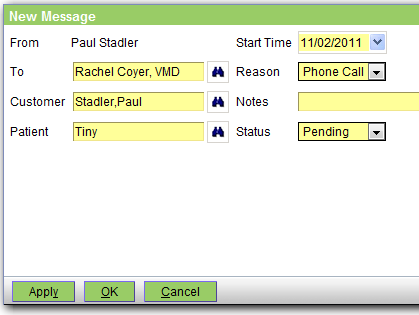 This section can be used for intraoffice communication. You can get to this section by clicking "Workflow" then "Messaging".
This section can be used for intraoffice communication. You can get to this section by clicking "Workflow" then "Messaging".
When you first get to the messaging area, you will see a list of messages to you, and their status.
To create a new message click "New" at the bottom of the screen. You will then see the screen to the right appear to create a new message. Fill out all the fields and then click "Ok".
The advantage of creating messages in this way is that the message can be directly linked back to the customer or patient within the system. It also reduces clutter throughout the practice. (Remember stick notes?)
 Tip: A good habit is to check the messages section every day to see what new messages have been left for you!
Tip: A good habit is to check the messages section every day to see what new messages have been left for you!
Note that this mechanism is not recommended for things like patient callbacks. Messages are directed at a single individual. If work is to be shared amoung many individuals, it may make more sense to use the task list.
- Printer-friendly version
- Login or register to post comments




