Contributing to documentation
If you haven't visited the site for a while you may not realise that the documentation has moved and is now located at www.openvpms.org/documentation
The documentation can be submitted by any user. If you can log in to the site, you can contribute to the documentation.
The documentation is organised into three different books.
1. The first book is for implementors (http://www.openvpms.org/implementors-handbook). It contains information about installing OpenVPMS and customisation.
2. The second book is for users (http://www.openvpms.org/users-handbook)- It deals with how to use the software on a daily basis.
3. The final book is for developers (http://www.openvpms.org/developers-handbook).
So, the basic structure and some pages are now there, but more work is needed and this is where the community needs to get active and chip-in. There are 2 ways to add a new page to the documentation. The first is to follow the link to create a documentation handbook page on the lower left hand side of the page once you are logged into the website.
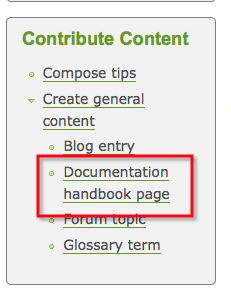
The next is to add a child page to the book or book page you are viewing. At the bottom of each book page there is a link called 'add child page' and this will add a page linked to the page you are viewing. Don't worry if you end up putting a page in the wrong spot we can always move it later.
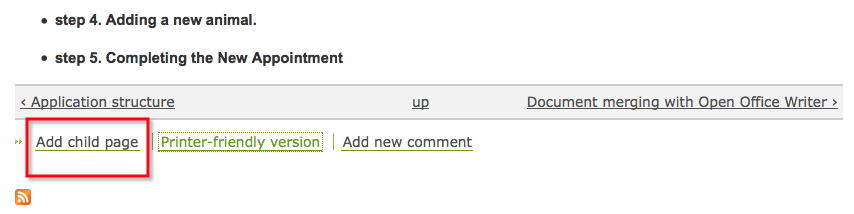
Creating and editing the pages is easy and uses a toolbar just like office applications such as word. You can format your text using this menu and you can even upload and embed images and flash files to page using this menu.
If you are interested in getting some screen shots or making a screencast to use in the documentation I can recommend jing to capture them. It's a free application that you can download from http://www.jingproject.com/and is available for windows or mac. It couldn't be easier to use. Once you have captured your screencast or screen shot you can upload it using the editor on the handbook page you are creating. Maybe a more experienced linux user could recommend a similar application for linux users.
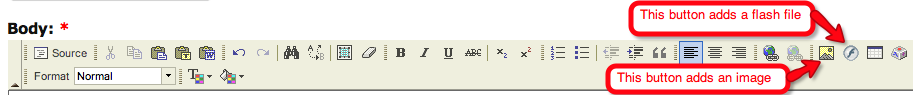
If there are any existing posts to the forum which you feel should be added to any of these books send me a link using the contact form (http://www.openvpms.org/user/1/contact) and I will organise it for you.
I'm not sure how these images will go to the mailing list so if you can't see them view this post online in the general user forum- http://www.openvpms.org/category/forums/users/general




