Suggestion - New Customer/New Patient Button
Submitted by EastsideVetEmerg on Fri, 03/06/2016 - 13:34
to hasten input of new customers/patients
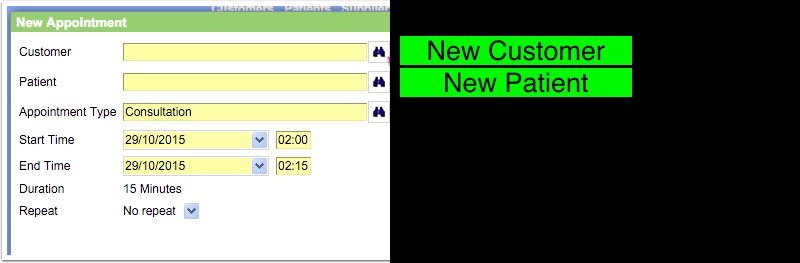
was looking through one of our walkthroughs and occured to me we could save a heap of steps by doing this.





Re: Suggestion - New Customer/New Patient Button
I will leave it to Tim A to comment on the adding of a New Customer/Patient button, but I have the following observations:
1) if you either clear the customer shown for the appointment (so the customer slot is blank) or type in the new customer's name or a bit of it - then press enter or the binoculars. This will bring up the customer select screen - and it has a New button at the bottom. [Note that we have to clear or alter the current customer form the clot so that when we press Enter or the binoculars, we do not get the current customer. Now use http://www.openvpms.org/documentation/csh/1.8/topics/how/patients-and-cu...
2) Have reception always have a second OpenVPMS window open - then you can do appointments in one and new customers & patients in the other
Regards, Tim G
Re: Suggestion - New Customer/New Patient Button
Hi, yes, it was more a thought on how to reduce clicks.
At the end of the day from that screen we are either 1) searching for a current client/patient or 2) creating a new patient. In our line of work we create a lot of new patients this way. To create a new patient you have to go into the search patient screen. this creates extra work.
Just a thought on way to save about 5-6 clicks on a commonly performed action.
with regards to b). Our workflow for new clients is:
- New Appointment created. New client/patient created from there. Hence the suggestion.