Reminders
Reminders are a critical part of the business. They help make sure that you're effectively leveraging your customer base, and making sure their pets stay healthy. This reporting area helps you get from the reminders in the system, to actual print-outs (or email reminders) to communicate with your customers.
Here's a look at the basic screen:
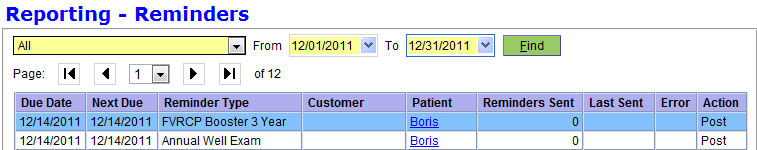
This screen allows you to search for reminders, and then print them. The search functionality is similar to others in the system. You can select a start and end date (and a type of reminder if you wish), and click "Find" to generate a list.
Once you've generated the list, you'll notice several pieces of information about each reminder that's found. These are:
- Due Date: As entered in the system through the medical records.
- Next Due: Can someone offer a description of this field?
- Reminder Type: As configured in the system.
- Customer: The customer name.
- Patient: The patient name.
- Reminders Sent: How many reminders have been sent for the item due.
- Last Sent: The date this item was last sent.
- Error: Any error that has occured in generation of this reminder.
- Action: The next action to take when clicking "Send All".
Reminders are one of the more complex aspects of OpenVPMS. The implementation is extremely flexible, but as a result has some learning associated with it. We won't delve into the details of how to configure reminders here. This is a task for your system administrator and/or implementor.
Generating Reminders
To generate reminders, click "Send All" at the bottom of the screen. This will begin a process to print out all the reminders that are in the current search results.
Once they have been printed, they will be marked as sent in the system, and will not print again. If you have the need to reprint, you should do it immediately while the printing process is still active. Before closing the print window, the system will ask if you'd like to reprint. This is useful if there was some error with the printer, or otherwise.
If you'd like to generate a single reminder, you can use the "Print" button at the bottom of the screen. This won't mark the reminder is printed, but allows you to generate an individual reminder ad-hoc. Note however that this functionality does not work with grouped reminders.
- Printer-friendly version
- Login or register to post comments




