Bug or desired funtion? - Print Aggregate Templates in a Template is not Aggregated
Submitted by Chris Munchenberg on Wed, 16/06/2021 - 13:13
Good morning OpenVPMSers.
I'm not sure if this is a desired behaviour or a bug, but it was a surprise to me.
When a template that has Print Aggregate ticked is added to another Template that doesn't have Print Aggregate ticked, then all original line items from the aggregated template are printed.
I expected it to print in the second template the same as it would print by itself.
This is how the Print Aggregate ticked template prints if used as an item:
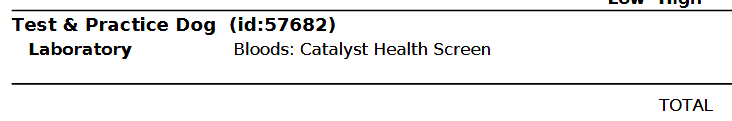
But this is how it prints if it is included in a template that doesn't have Print Aggregate ticked.
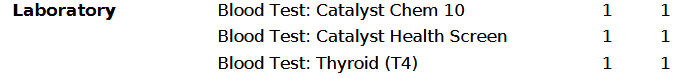
Is there a way to force the second template to respect the Print Aggregate of the sub templates?
Thanks,
Chris.





Re: Bug or desired funtion? - Print Aggregate Templates in a ...
Its by design. In order to aggregate and sort items correctly in printed invoices and estimates, the root template is associated with each line item it generates. The Print Aggregate flag on the root template therefore takes precedence over that of any child template.
Re: Bug or desired funtion? - Print Aggregate Templates in a ...
Thanks Tim.
is there a way to control which lines get printed in a child template? I haven't been able to work it out yet.
Re: Bug or desired funtion? - Print Aggregate Templates in a ...
No. The Print Aggregate applies at the top-level template level i.e. if its selected, all items in the template expansion are displayed in a single line. If its unselected, then they are all printed.
When Print Aggregate is unselected, you can suppress zero-price items by deselecting Print.