Prefillng Email Subject/Body for Ad Hock Emails
Submitted by EastsideVetEmerg on Thu, 22/01/2015 - 09:29
Hi,
We have a few macros we use for when we email our daily referral reports to vets however it occured to me that it would be really cool if we could have this pre-filled. There seems to be a mechanism for this for reminders and statements (see the screenshot below).
Would it be terribly difficult to extend this so when we go to email a patient history for example or a referral letter to a vet it drew this information and pre-filled the email subject line and body?
Thanks,
Adrian
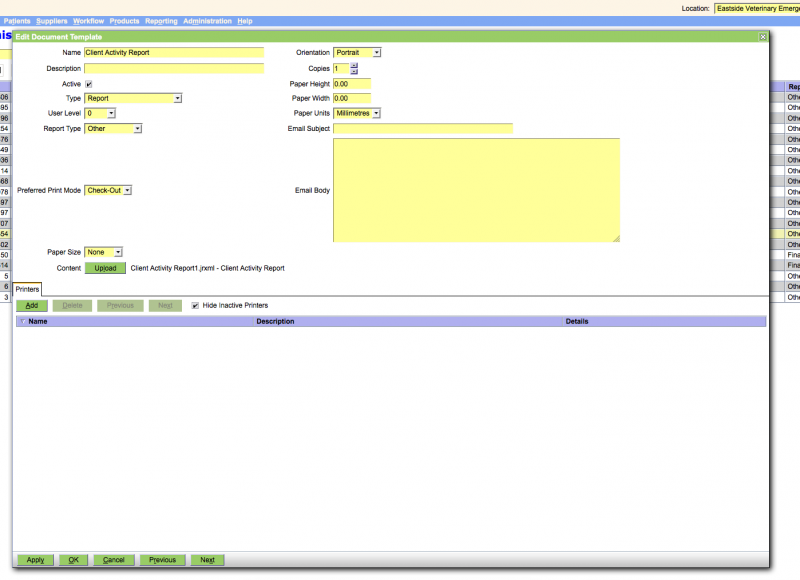





Re: Prefillng Email Subject/Body for Ad Hock Emails
The change to copy the subject and text from the document template is not much work. This is just static text, with no macro expansion.
There is a little more work to support macro expansion. If you want to support macro expansion, would you also want it for emailed reminders and statements?
One potential downside is that if macros don't expand due to some error, or there are fields in the statement/reminder text that turn out to be macros, the only way you will find out is when you get a query from a customer about the garbled email they have received.
Re: Prefillng Email Subject/Body for Ad Hock Emails
Hi Tim,
Ideally it would support macro expansion....
Personally we dont use the emailed reminder and statements function, so it is not something for us, however others might find this useful.
Could there be a text expansion test feature (like the Display Worklist Test button in the Edit Worklist View area)?
Re: Prefillng Email Subject/Body for Ad Hock Emails
Sorry, bumping this one. Disucussed it with another clinic that emails a lot of histories and we both believe this would be a useful function.
Thanks,
Adrian
Re: Prefillng Email Subject/Body for Ad Hock Emails
Adrian - just to clarify things, I think that what you want is a facility that would work with any emailed report.
That is, if you choose Mail (or export & mail) as the print option, then the code looks in the document template being used and prefills the subject and body text from that set in the document template - and as it does so, expands any macros.
The user then sets the addressees, checks the subject and text to be as they want, adds any other text, and presses Send.
ie what we have is an acceleration feature not linked to medical records, but would work with anything being emailed via the Print choice window.
You do not need to add a 'test macro expansion' facility because the expanded text is shown to the user prior to it being sent off.
Sounds like a neat feature.
Regards, Tim G
Re: Prefillng Email Subject/Body for Ad Hock Emails
I think this is it. Yes.
Press Print -> Email
Window appears with prefilled text in body & subject (expanding macros along the way).
Customise if requied
Select addressses and send
Ideally would be linked to letters as well as reports for example. If it were also able to happen with letters then we could email discharge statements by:
Patient Medical Record -> Document Tab -> Select Discharge Letter -> Press Print -> Press Email
Window appears with prefilled text in body & subject (e.g. Please find attached a discharge letter for Bob's visit today).
Address and send.
Ditto for invoices, etc etc
Re: Prefillng Email Subject/Body for Ad Hock Emails
I've added a project here: http://www.openvpms.org/project/prefilled-emails-document-templates
Can you review and see if its what you are after?
Thanks,
-Tim