Work In Progress
Submitted by Guest on Tue, 07/05/2013 - 15:18
This Work In Progress screen is used to display the current open invoices, credit notes and counter sales, ie those that are in progress, on hold, or completed.
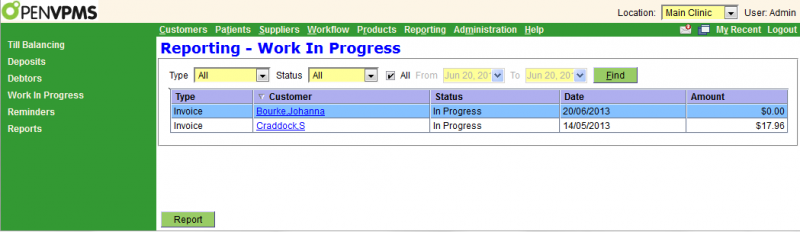
This is a standard select screen. As well as the date range you can select by:
Type - can be set to All, Counter Sales, Credit Notes or Invoices
Status - can be set to All, Completed, In Progress or On Hold
The column headings need no explanation.
Press the Report button to print the Work In Progress report.




