Create/Edit Alert
Submitted by Guest on Tue, 24/06/2014 - 10:38
This is the screen used to create or edit a patient Alert. See Concepts|Alerts for background.
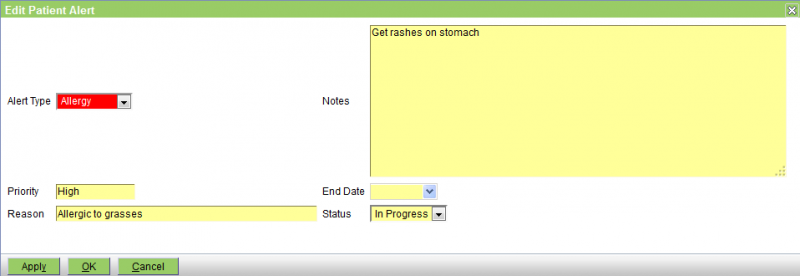
The fields are as follows:
Alert Type - select from those available - these are set via Administration|Lookups|Patient Alert Type
Priority - this displays the priority of the alert - see above link
Reason - a short version of the Notes text
Notes - the long version of the reason for the alert
End Date - the date on which the alert was ended (ie set to Completed status)
Status - can be either In Progress or Completed




