Workspace Improvements
A number of workspaces in OpenVPMS have been changed to streamline bulk editing and viewing. These changes are detailed in this JIRA.
The workspaces that have changed are:
- Products -> Information
- Administration -> Organisation
- Administration -> Types
- Administration -> Lookups
- Administration -> Templates
- Administration -> Users
- Administration -> Roles
The idea is to allow the user to create a list then work from that list to edit the individual items. This is contrary to the current situation where selection of a product etc is done through the SELECT button. This means that the list dissapears after a selection is made and needs to be re created to make another selection. Here is an example using the Product -> Information workspace.

Double clicking on any table entry will automatically take you to a standard edit dialog for that entry as shown below.
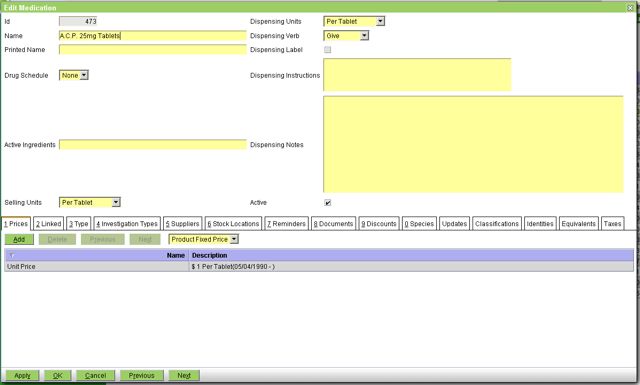
You will note there are two(2) new buttons on the bottom of the dialog, Next and Previous. These allow you to move backwards and forwards through the previous filtered list making performing mass editing or viewing of details significantly easier.
Selection Ok or Cancel on the edit dialog will return you to the filtered list either saving or cancelling any changes made on that record respectively.
Should you edit something and not Apply the change before using the Next or Previous buttons the following dialog will appear giving you the option to Save, Revert or Cancel.
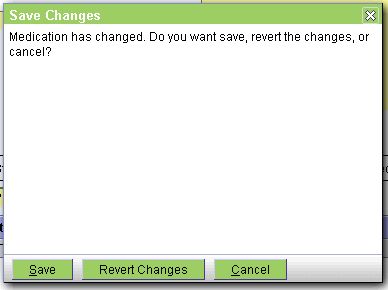
- Printer-friendly version
- Login or register to post comments




