Attach Document
Submitted by Guest on Tue, 24/06/2014 - 09:38
This is a typical document select screen displayed when you click the Attach button on the Email write screen. (This one is for selecting customer documents.)
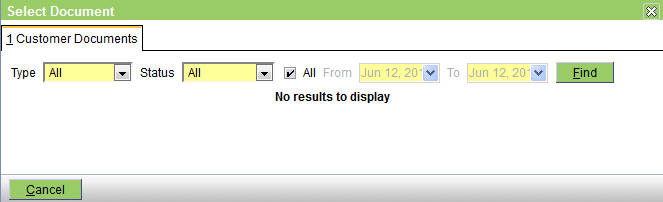
The fields are:
Type - a pull-down to select the type of document (eg for customer documents, this contains All, Attachment, Form, and Letter)
Status - a pull-down to select the document status (All, Completed, Finalised, or In Progress)
All - uncheck this box to enable selection by date
From and To - the from and to dates if you are using date selection
Click the Find button to perform the search, and on the list of those found, click the desired document to attach it to the email.




