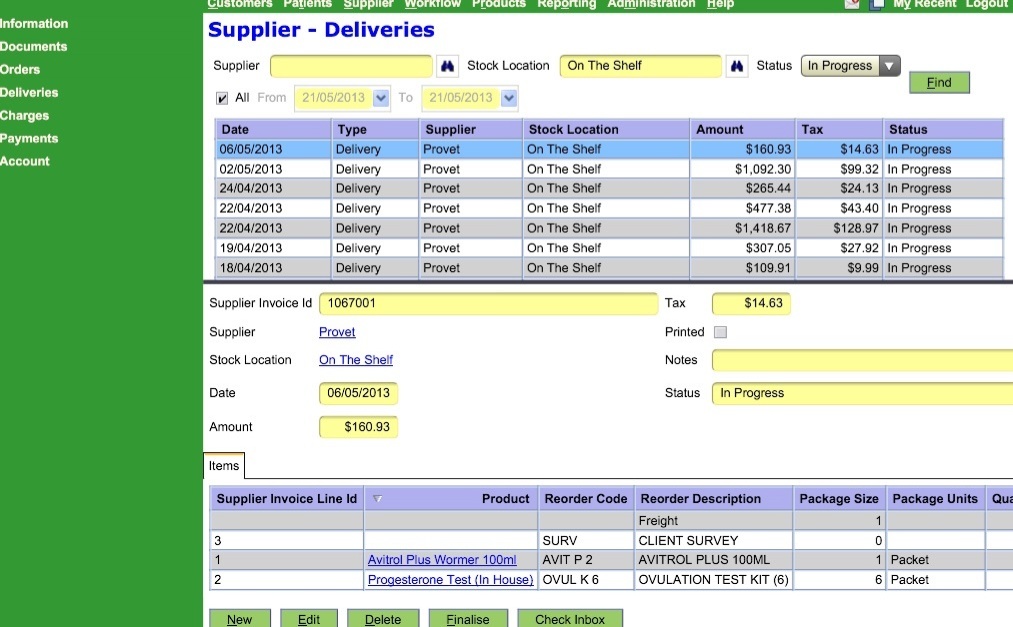Setting up electronic deliveries from Provet
By using the electronic supply chain interface it is possible to receive deliveries electronically from Provet. The setup requires a fair bit of configuration but once setup is a massive time saver as deliveries no longer need to be manually entered.
After following these setup instructions you will also be able to order electronically from Provet using OpenVPMS.
Before doing this you need to setup the system with product supplier codes which match with the Provet codes.
If you edit a product you will see the supplier tab.
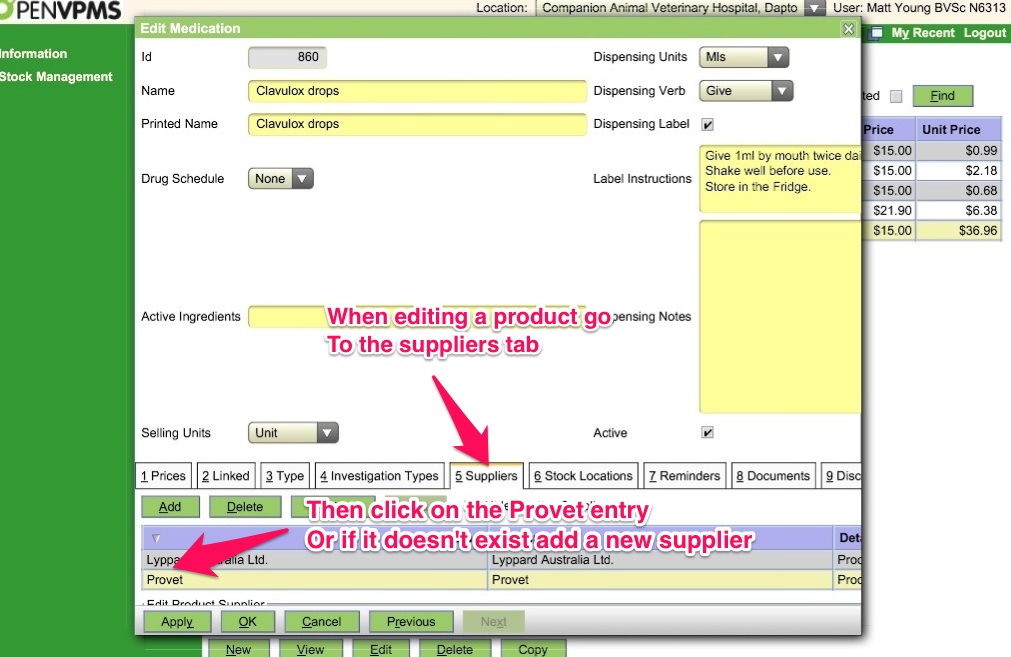
Select this and expand the Provet entry if it exists. If not add a new supplier (Provet). The critical information that needs to be entered is the reorder code which needs to be matched with a Provet code and the package size.
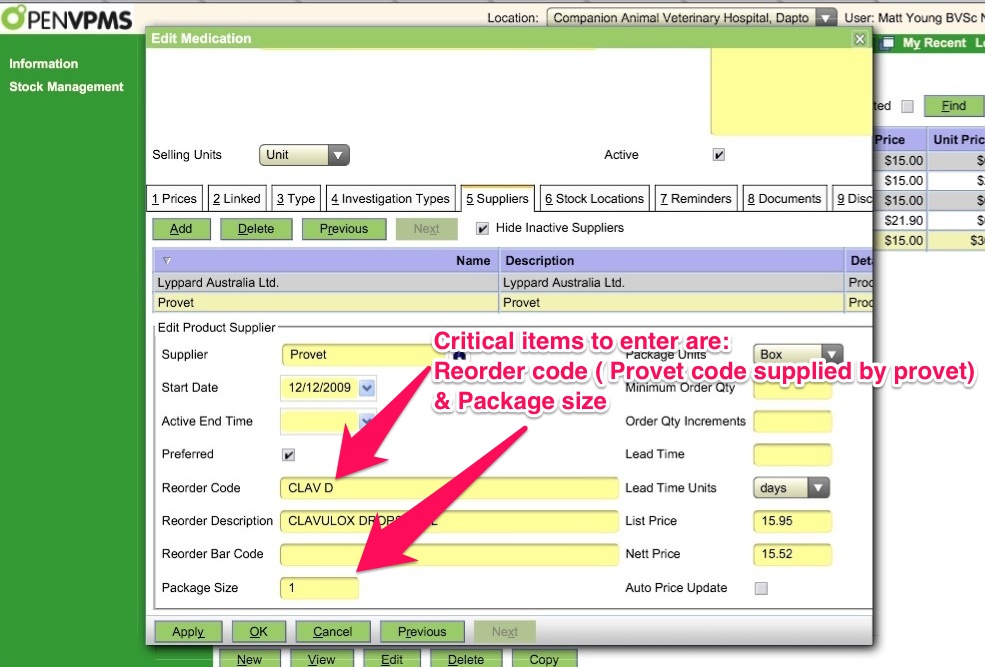
This can be done manually or you could get an implementer to do it in bulk for you. I contacted my rep and gave her a csv list generated using one of the reports in OpenVPMS of all products and then she added the Provet codes to each product for me. I then went through and manually updated the information.
Once that is setup you need to setup the connection to Provet. Go to suppliers > information and edit your Provet entry. The information is entered under the stock location. The service URL is https://vethub.provet.com.au/openvpms/registryservice.svc?wsdl
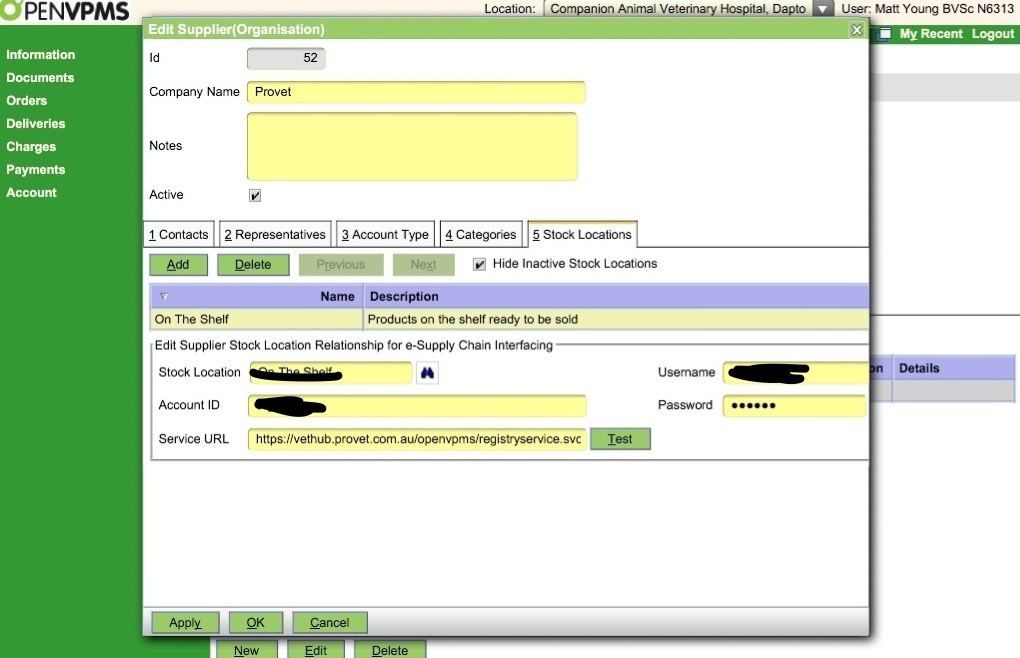
The other account information (password, etc) can be obtained via your provet account manager.
That completes the setup.
When the customer service staff enter your delivery you receive an email. In general I find that this occurs before the order arrives in most cases. When a delivery needs to be entered go to the suppliers > delivery workspace press the check inbox button (if it's not already showing). Then press the find button to refresh your screen. The invoices arrive as in progress deliveries. Edit the appropriate invoice and make any necessary adjustments. (Eg. Delete the lollies entry). Any products without Provet codes such as new products will need to be matched up with the product on your system but assuming you did all he hard work before this should be minimal. Once you have confirmed all is correct finalise the delivery.