Patient Age Improvements
In the previous version the format of the patient age display in the Patient summary panel and the Patient Information screen was hard coded into the application. This release allows you to customise this to suit your practice needs.
Also the patient age at the time of each visit displayed in the Medical Record summary tab is now shown next to the visit details.
In order to customise the display you need to create a Duration Formats lookup in Administration -> Lookups and associate one or more Duration Format lookups to it as shown is this screen shot.
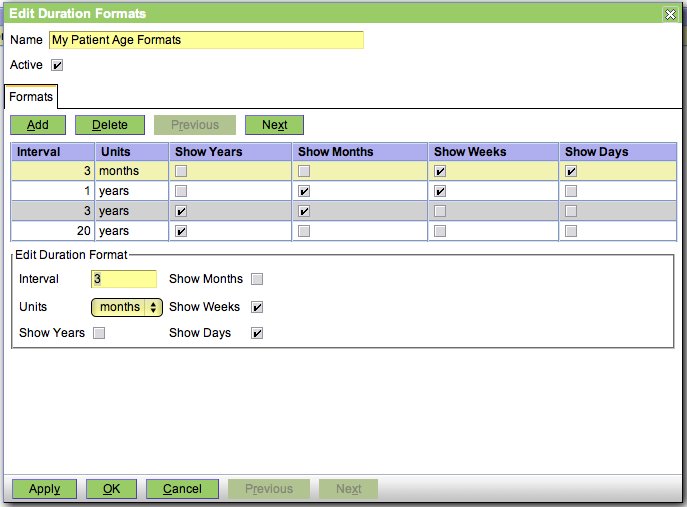
Each Duration Format shown in the list tells OpenVPMS whether to show years, months, weeks or days for any age up to and including the interval and units selected. It doesn't matter in what order you add the formats as OpenVPMS will order by ascending interval and select the first interval it finds that is greater than or equal to the patients age.
In the above example this means patients aged up to 3 months old will display in weeks and days, patients greater than 3 months old and up to 1 year old will display in months and weeks, patients greater than 1 year old and up to 3 years old will display in years and months, and patients greater than 3 years old will display in years only.
Although typically you wouldn't create more than one Duration Formats lookup you can and then you can select which one to utilise by associating with the Practice in Administration -> Organisation as shown in this screen shot.

Once a duration formats lookup is associated with the practice that format will be used to display patient ages. If no Format is specified in the Practice (the default) then the internal default patient age formatting is used (as per version 1.4 and prior).
- Printer-friendly version
- Login or register to post comments




