Appointment
This window is used to create and edit an Appointment.
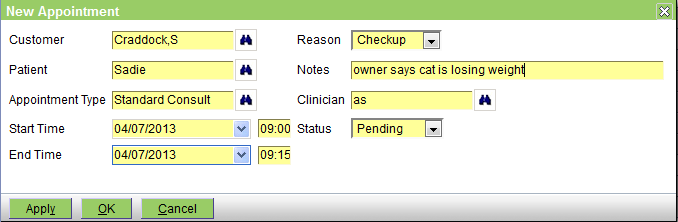
The fields are:
Customer - the customer - this is a mandatory field
Patient - the patient - this is an optional field
Appointment Type - the appointment type. The available types and their default duration are set via Administration|Organisation|Schedule and hence selecting an appointment type will automatically set the End Time.
Start Time - the date and time that the appointment will start
End Time -the date and time that the appointment will end. If the practice operates on a 24 hour basis, you can create the appointment to run across the midnight boundary - ie start 23:00 on 3/7/13 and end at 00:30 on 4/7/13.
Reason - the reason for the appointment - the available reasons are set using Administration|Lookups|Appointment Reason. Note that this will be placed into the Visit Reason field when the appointment is checked-in.
Notes - any pertinent notes
Clinician - the clinician - this is an optional field
Status - the status can be one of (in logical order) Pending, In Progress, Checked-In, Admitted, Billed, Completed or Cancelled
Note that normally both the status and the completed date/time are updated by the system's workflow processing when you use the Consult (sets status In Progress) and Check-Out (sets status Completed and the Completed date/time) buttons on the Work List screen, and Complete/Finalise (sets status Billed) button on the Invoice screen.
The two status settings not set automatically by the workflow processing are Cancelled and Admitted. You set Cancelled to show that an appointment has been cancelled. Admitted can be used to indicate that the patient has been admitted to hospital.




