Notes & Alerts
This screen displays the Notes and Alerts for the current customer - or if there is no current customer, a Select button allowing you to select a customer.
A customer can have zero or more Notes, and zero or more Alerts. If there are Alerts then these are also shown in the Customer information panel.
The Notes screen is as follows:
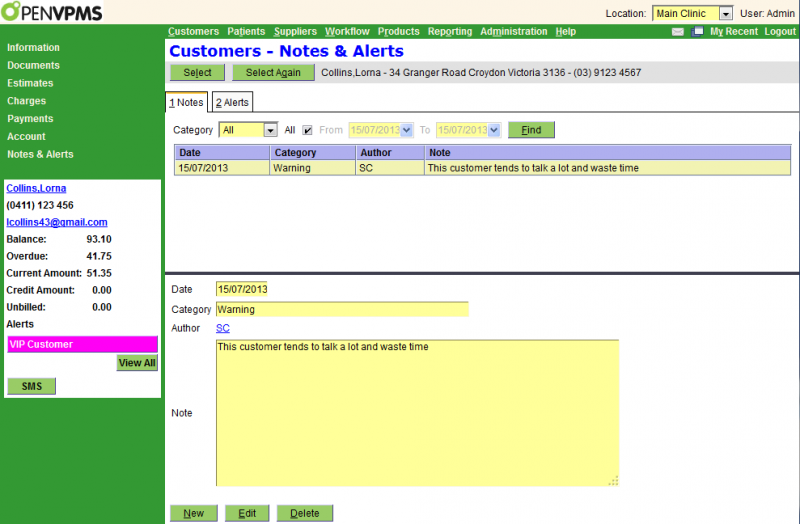
The top half of the screen is a select screen. As well as the date, you can select by:
Category - either All or one of the categories as defined via Administration|Lookups|Customer Note Category
The table shows the matching notes, and the bottom half of the screen, the details of the selected note. For details of the fields see Create/Edit Note.
The Alerts screen is as follows:
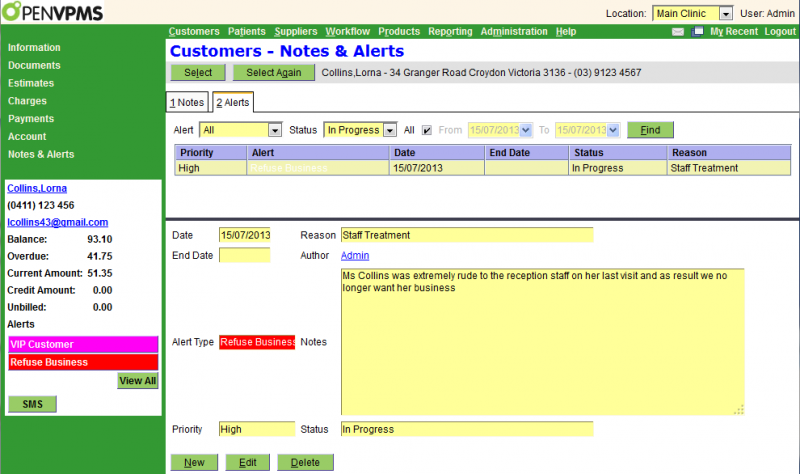
The top half of the screen is a select screen. As well as the date, you can select by:
Alert - either all or one of the alert types as defined via Administration|Lookups|Customer Alert Type
Status - the status of the alert, either All, Completed, or In Progress
The table shows the matching alerts, and the bottom half of the screen, the details of the selected alert. For details of the fields see Create/Edit Alert.
Note that this screen shows the customer alerts - it does not show those alerts set via the Customer Account Type. As you can see in the above, this customer is a VIP customer and thus shows the mauve VIP Customer alert in the left panel. However, you can see that this is not listed as one of the current customer alerts.
- Printer-friendly version
- Login or register to post comments




